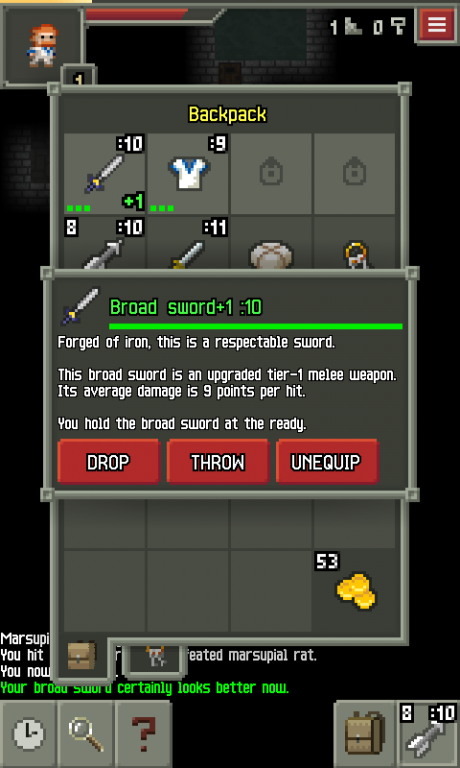Dungeon Run WIP 1.0.3
Free Version
Publisher Description
I really like the original version of this game and I'm going through making little tweaks and modifications. I'm looking to make new enemies, new graphics, change many of the mechanics. Just give it a different feel.
This is very much a WIP. Although it is playable at this time.
I am going to be putting new versions out there as I make changes. So at any given moment the game can and will change.
Here's the changes thus far:
More Loot - rare drops, more healing potions, more scrolls of upgrade
More Enemies and Stronger Enemies - Even the rats are on steroids. But there are more loot drops and more scrolls of upgrade so with a little luck you'll have a beefed up weapon to deal with them. And there are also more healing potions and food... but you're gonna need em.
Larger levels - the levels are slightly larger to accommodate more loot drops and enemies.
New Items:
* Broadsword - stronger than the short sword.
* Scroll of Weapon Upgrade - only upgrades weapons
* Scroll of Armor Upgrade - only upgrades armor
Food now heals more HP. Food can be used to satisfy hunger and also to heal.
More updates to come.
About Dungeon Run WIP
Dungeon Run WIP is a free app for Android published in the Adventure & Roleplay list of apps, part of Games & Entertainment.
The company that develops Dungeon Run WIP is MEM Apps. The latest version released by its developer is 1.0.3.
To install Dungeon Run WIP on your Android device, just click the green Continue To App button above to start the installation process. The app is listed on our website since 2016-10-10 and was downloaded 2 times. We have already checked if the download link is safe, however for your own protection we recommend that you scan the downloaded app with your antivirus. Your antivirus may detect the Dungeon Run WIP as malware as malware if the download link to com.goudysoft.pixeldungeontest is broken.
How to install Dungeon Run WIP on your Android device:
- Click on the Continue To App button on our website. This will redirect you to Google Play.
- Once the Dungeon Run WIP is shown in the Google Play listing of your Android device, you can start its download and installation. Tap on the Install button located below the search bar and to the right of the app icon.
- A pop-up window with the permissions required by Dungeon Run WIP will be shown. Click on Accept to continue the process.
- Dungeon Run WIP will be downloaded onto your device, displaying a progress. Once the download completes, the installation will start and you'll get a notification after the installation is finished.